Because of its size (116.6 x 112 x 51.5mm !) the system is perfect for these applications :
- POS
- Digital Signage
- Kiosk
Or use as attractive office-computer or server.
For a full PC you need in addition :
- SO-DDR-III RAM (Low Voltage, 1.35V)
- 2.5" HDD/SSD
Features :
- Intel QS77
- CPU: Intel Celeron N2820, 2x 2.40GHz, 1MB Cache, 7.5W TDP
- RAM: 1x DDR3 SO-DIMM (dual PC3L-8500S DDR3)
- 1x PCIe Mini Card (half-size) [occupied by Intel Wireless-N 7260BN card]
- Intel HD Graphics (IGP)
- 1x Mini HDMI 1.4a
- 1x USB 3.0, 2x USB 2.0, 1x Gb LAN, 1x SATA, 1x Audio
- Power supply: 35W, external
- Dimenstions (WxHxD): 116.6x112x51.5mm
Proven performance, exceptional value
Built with an Intel® Celeron® processor, this Intel® NUC provides computing and entertainment capabilities beyond the basics, all from the iconic small form factor. Designed with value in mind, the Intel NUC DN2820FYKH strikes the right balance of affordability, connectivity and performance to drive your home office or home theater experience. Internal support for a 2.5 inch HDD enables storage options whether the need be low-cost or cavernous drives. Built-in WiFi and Bluetooth connectivity provides freedom to enjoy your experience anywhere you want, not to mention uncluttering your den or living room. And with an infrared sensor for remote controls, HDMI* video to power the big screen, a combined headphone/microphone jack, and USB 3.0 for fast transfer of media files, the Intel NUC DN2820FYKH gives you the value you want with the performance you demand.
Your digital life in the palm of your hand
The Intel NUC DN2820FYKH is built with the Intel® Celeron® Processor N2820, giving you an ideal combination of power consumption, software compatibility, and performance to drive your social media, work, and entertainment. Create your very own personal cloud with an internal 2.5 inch HDD or SSD and built-in wired and wireless networking. Your cloud can store and share your photos, music, videos, and documents all in an affordable system that fits in the palm of your hand. Or, create a VESA-mounted All-in-One PC by attaching the small unit to the back of your HDMI or DVI1 monitor with the bundled bracket.
Intel® Visual Boot Manager
This small yet spacious Intel NUC introduces the foundation for a new boot management capability that lets you choose the operating system that works best for you via a user-friendly interface. Building a personal productivity PC or Home Theater PC? You can now easily manage your boot
choices between two or more OS installations.
Please
login for creating product ratings.
Your rating: 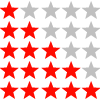
Please tell us your opinion. Rate the product on a scale from 1 to 5. A value of 5 means the best possible rating.
If you want you also can leave a comment.
Your ratings are honored on many ways. Your report will help other customers to better judge about the products. And
you can benefit from reports other customers are giving.
In addition we credit 0.50 EUR for each given rating with comment and 1.00 EUR for each given rating with comment (more than 150 characters)
on your account. The credit will be substracted automatically on your next order !
We reserve us the right to delete given comments (for example on attempts to give comments with senseless content, copying of other comments, inserting of foreign content, abusing the system for financing orders).
"Fair-use-policy" does apply (as of rule of thumb you should give comments for products which you have purchased already. And your credit account only in rare cases will have 2 or even 3 digits). The credit can only be withdrawn by placing an order. It is not possible to get the credit cash or transferred in an other way.
Customer ratings:

Average rating, based on 3 ratings
|
![]()






 CarTFT.com
CarTFT.com





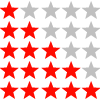

 from
from 
 from
from 
Ersetzt bei mir einen Raspberry als Mediencenter mit XMBC und ist dafür recht empfehlenswert. Den Lüfter hört man nur aus allernächster Nähe und ist bei 1m Entfernung schon nicht mehr wahrnehmbar. Der Infrarot-Anschluß funktioniert in Verbindung mit einer Harmony hervorragend und auch die Leistungsfähigkeit sorgt für einen gänzlich ruckelfreien Betrieb. Wer das Gerät nur anschließen und benutzen möchte ist mit einem fertigen Mediencenter sicher besser bedient, wer allerdings alles nach eigenen Wünschen anpassen möchte, der bekommt für den Preis kaum etwas besseres. Da das Gerät noch recht jung ist, läuft XBMC derzeit nur mit der Beta-Version Helix, die wiederum ist allerdings schon recht ausgereift.